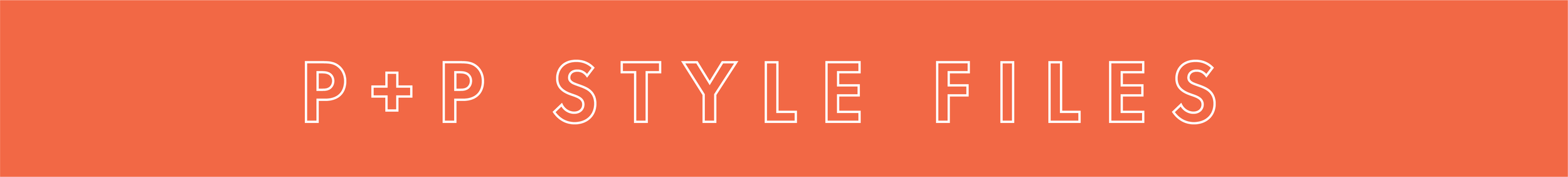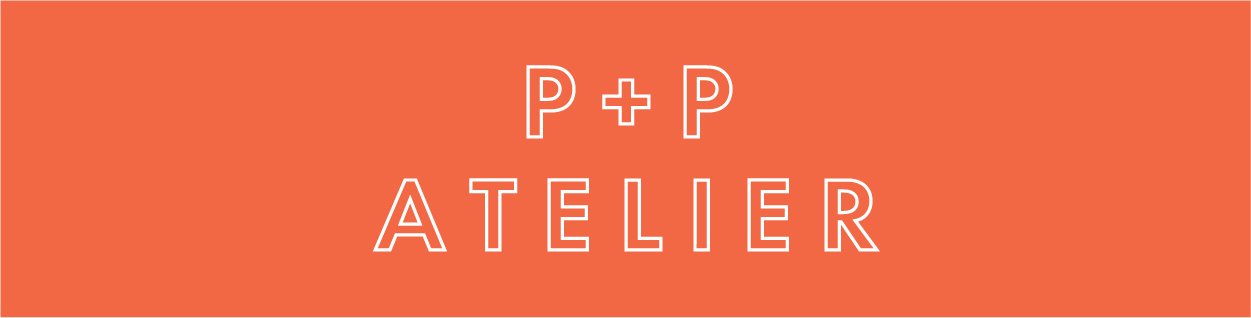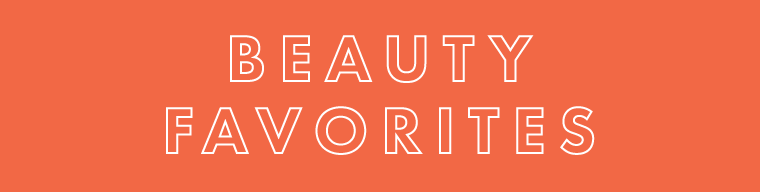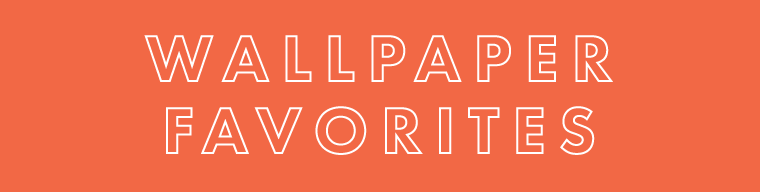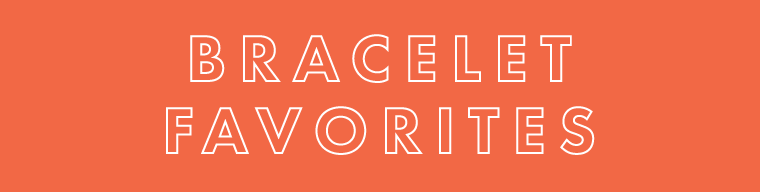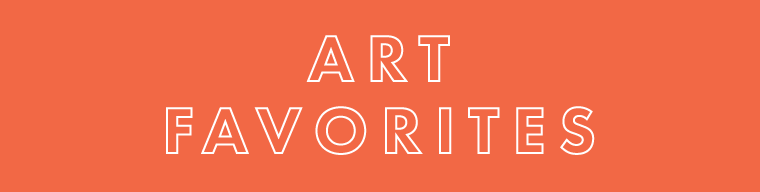Add a bit of colorful, pattern-happy P+P love to your tech devices with these fun downloadable digital prints, available for free exclusively for our P+P Post newsletter subscribers! Just click on the links below each image to download the files and then follow the instructions to set the designs on your computer or phone.
We hope they bring a little extra joy to your day!
Computer Instructions:
Once you click the link above, save the P+P print file to your computer (on a Mac, right click on the image and select “Save Image As”). Once the print file is saved to your computer, locate the file and right click on the file name and select “Set Desktop Picture” or go to System Preferences and select “Desktop & Screensaver” and locate the file to select it as your desktop image.
Phone Instructions:
Once you tap the link above, the P+P print file should open on your phone, and then hold down on the image to “Add to Photos” on an iPhone or “Download image” on Android. For iPhones you’ll then go into your photo folder and open the P+P print and select the icon with a square and upward arrow (bottom left of screen) and scroll down to “Use as wallpaper,” and for Android you’ll go into your photo gallery and select the P+P print and tap the three dots on the bottom right to “Set as wallpaper.” Once you see the print open, you can move and scale the print on iPhones (make sure it’s centered!) and then click “set” (you can select whether to set it as just your home screen background, or as both your home screen and lock screen…on ours we have it as both!).
Different devices and operating systems may vary, but you can run a simple search online for quick and easy video tutorials if these instructions do not match the steps your devices!
Please note: all print design copyrights are retained by Pencil & Paper Co., and these downloads are for personal device use only. These prints may not be used for commercial or printed projects.